NFL Game Pass gives you access to every NFL game as soon as they are over. It can essentially be used as a DVR for those who don’t have a cable TV on online streaming service with DVR.
NFL Game Pass allows you to turn on or off the scores next to the games when they are displayed int he app. I find the scores helpful if I’m searching for a specific game and can’t recall when it took place. However, if I want to eliminate spoilers and watch the full game without knowing who win, you’ll obviously want to have the scores turned off.
When you open the app, hit the “Back” button on your Fire TV remote. Move to the right with the Navigation control and select “Settings.”
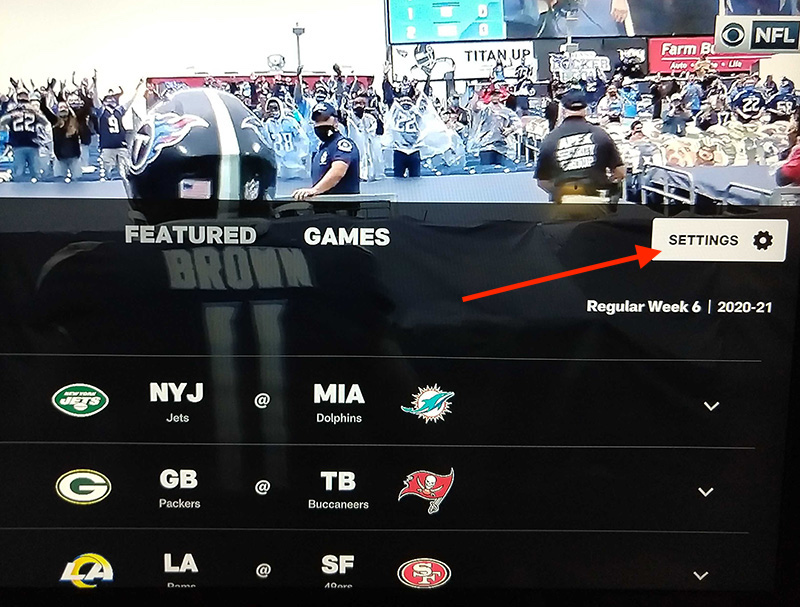
In the settings, toggle the Hide Scores control so that it is on.
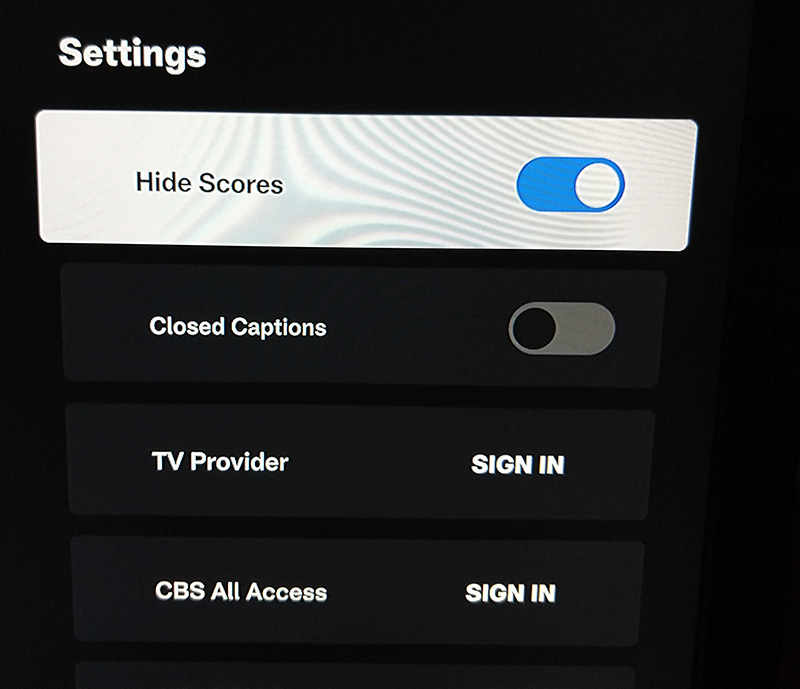
You’ll want to do this before the games are played to reduce the chance of any spoilers. Now if they the app only had the option to stop the auto play videos when you open the app! I often find myself clicking around pretty quickly so that the featured video highlights don’t spoil any of the action.